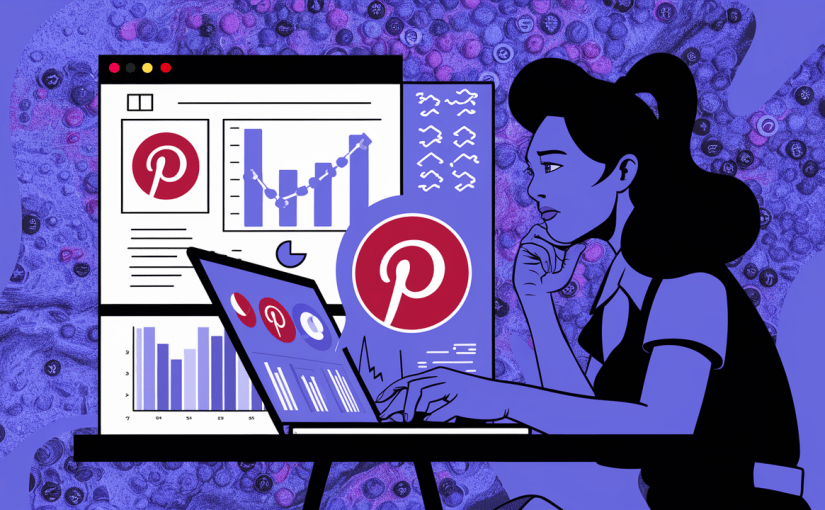One key to success on Pinterest is finding topics that resonate with Pinterest’s users. Lucky for us, Pinterest has a native tool that can help with this. The audience insights tool provides valuable information for growing your Pinterest audience and traffic.
If you haven’t done so already, the first thing you need to do is convert to a Pinterest business account. It’s free and gives you access to many more tools and reports. If you’re serious about Pinterest traffic, you need a business account.
Analyzing Your Audience Using Pinterest Audience Insights
Once you have a business account, go to the menu in the top left and select Audience Insights under the Analytics heading.
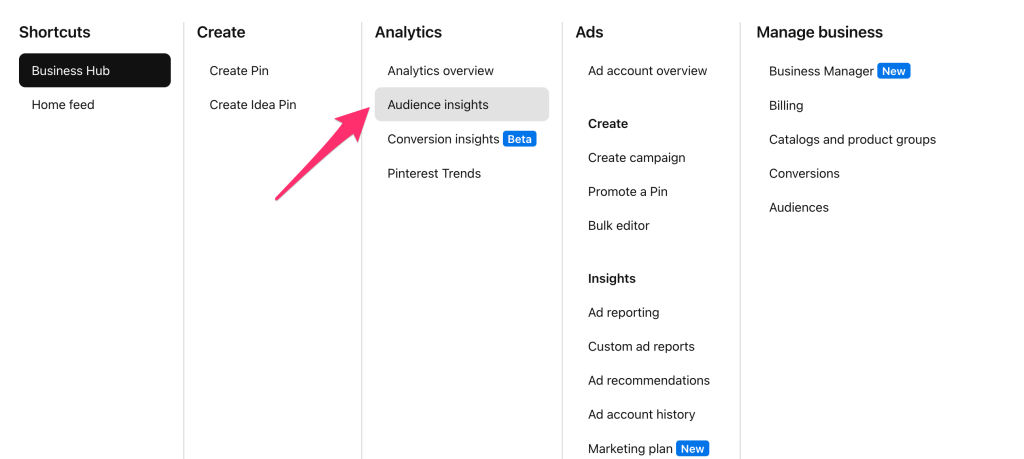
The page you land on will give you information specific to your current audience on Pinterest. Looking at one of my pages, we can see a few things.
Categories and Interests
Now, I won’t give the exact niche, but some topics are related, and some are not. This report gives you an idea of the cross-over topics for your audience. For example, if you post about dogs but see finance here, that just means the people who are seeing and engaging with your dog content are also interested in finance.
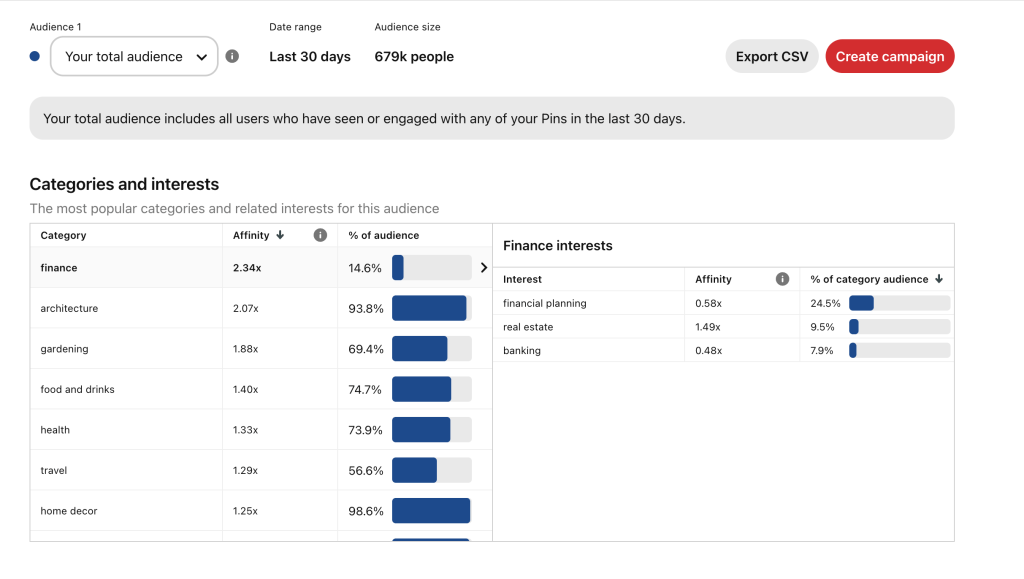
I reach 679k people (not bad for focusing on this page for about 6 weeks). This is just one of the pages I’m working on scaling out.
I’m not in a finance-related niche, but my users have a 2.34x affinity for finance. The affinity score means that, compared to all Pinterest users, they are 2.34x more likely to be interested in finance. Returning to our dog niche, maybe we could somehow target dog-related finances. I’m thinking something like budgeting for pet care or insurance.
The left column gives you the higher-level topic ideas. Think about ways to work these into your niche. You’ll also see that while my audience has a high affinity for finance, it’s also a smaller percentage of my audience. So, I may focus on something with a higher cross-over percentage, like food and drinks.
Drilling into a Category
We can select a topic to dive deeper into it. This will give us more specific ideas for content.
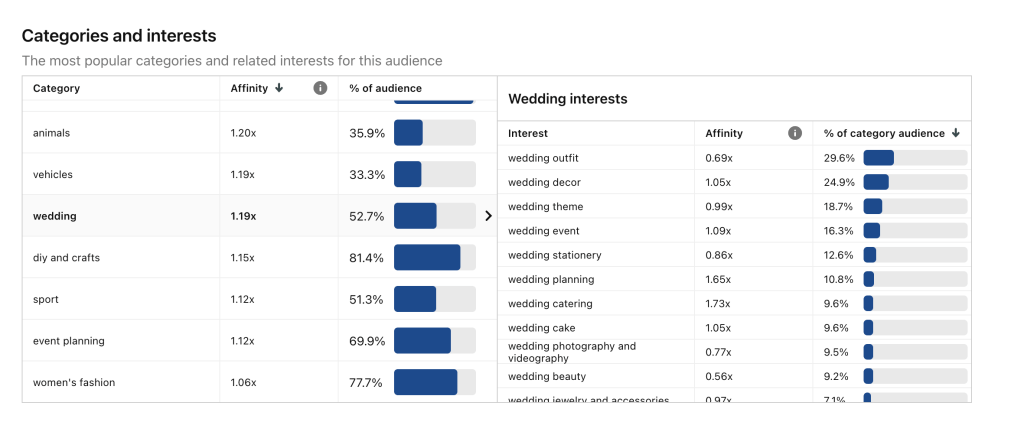
In this case, I chose the wedding category. On the right, you can see more granular topics. Pinterest refers to these as “interests.” These interests give me ideas for content related to more specific topics.
Since my audience seems interested in wedding outfits, I could consider writing a listicle article featuring different wedding outfits. I would probably even go deeper and do something like “20 Formal Wedding Outfits,” “Outfits for Country Weddings,” etc.
Demographics
This report also shows some demographics. I feel like this section is self-explanatory.
It gives us an idea of the types of users we have in our audience.
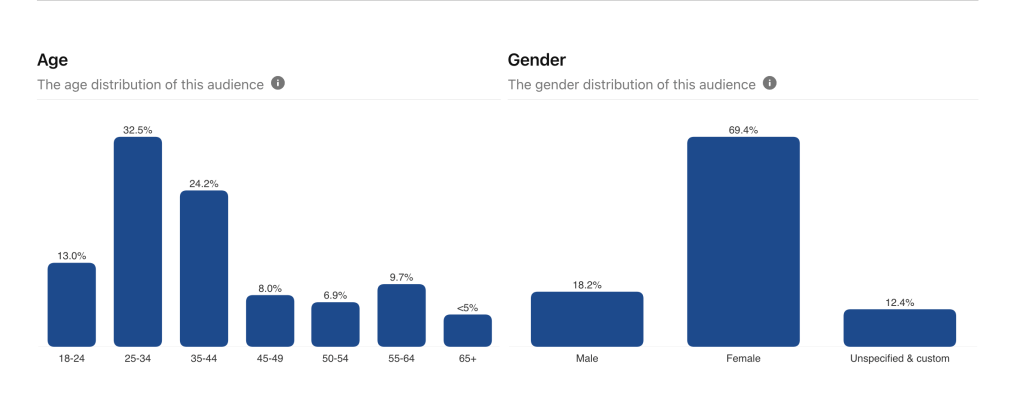
It also gives us information about locations and devices.
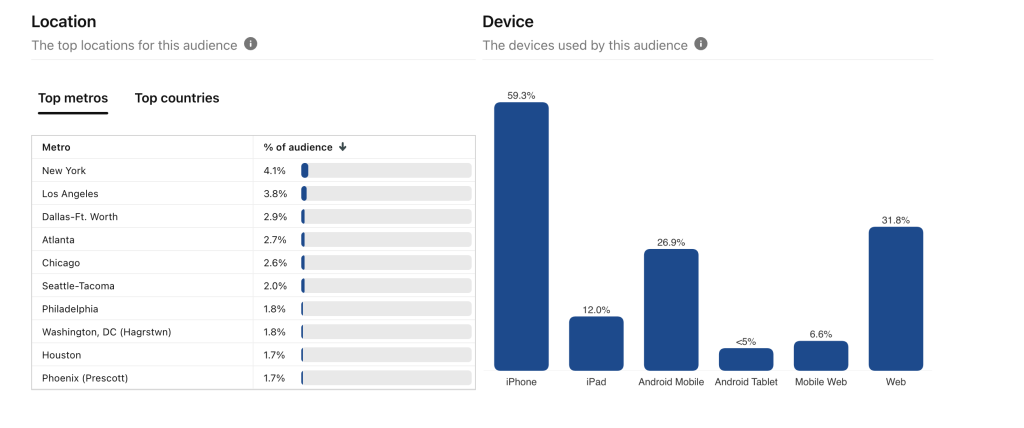
I’ll talk more about this later.
Insights for All Pinterest Users
If you hop over to the tab for All Pinterest Users, we’ll get more information about the global Pinterest audience and how it compares to our audience.
We use the report similarly, but remember this is the global audience. I would use this data to explore ideas outside the niche(s) I’m targeting. This is really good data to look at when starting a new site.
You can get an idea of the most popular topics on Pinterest. If you want to drive traffic successfully, you should probably target a high-interest category.
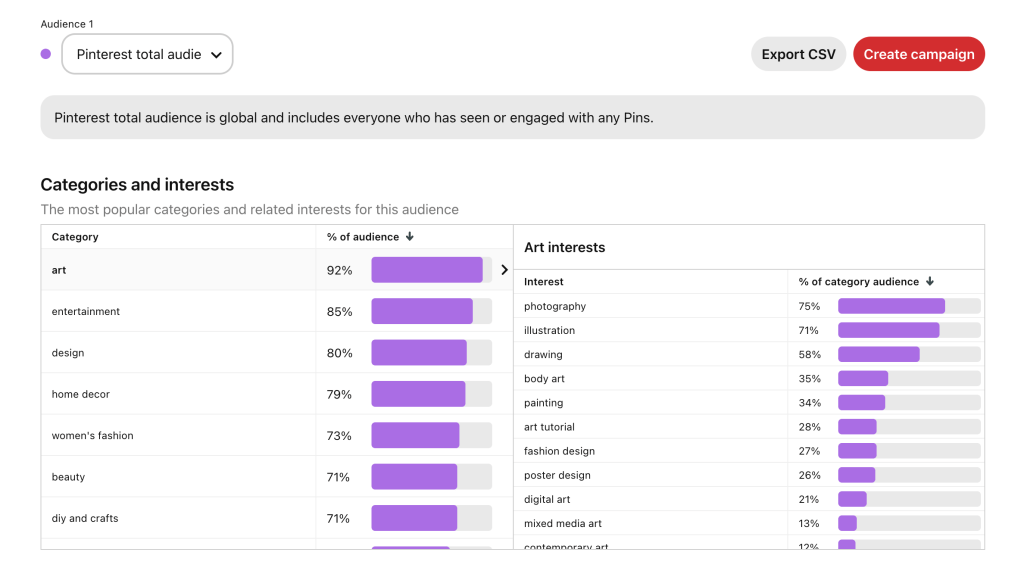
Comparing Our Audience to the Global Pinterest Audience
One more tab to look at is the compare tab. This tab does exactly what it sounds like. It compares the global audience to our audience. I find this one to be pretty interesting.
Comparing Categories and Interests
The blue is my audience, and the purple is the global Pinterest audience.
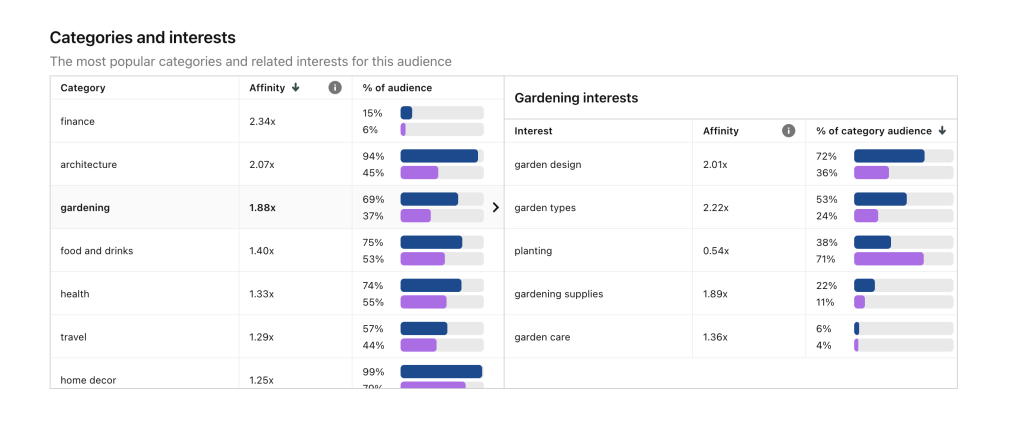
We get some interesting information about which categories and interests our users like compared to all the Pinterest users.
There are two potential ways to use this information.
- Find topics your audience likes and double down. Produce more content on those topics.
- Expand your audience by producing content where there is a gap between your audience and the global audience.
I haven’t quite decided which one is better. I may test out both.
Comparing Demographics
The demographics are a bit interesting. They show the gender and age of your audience compared to the overall audience.
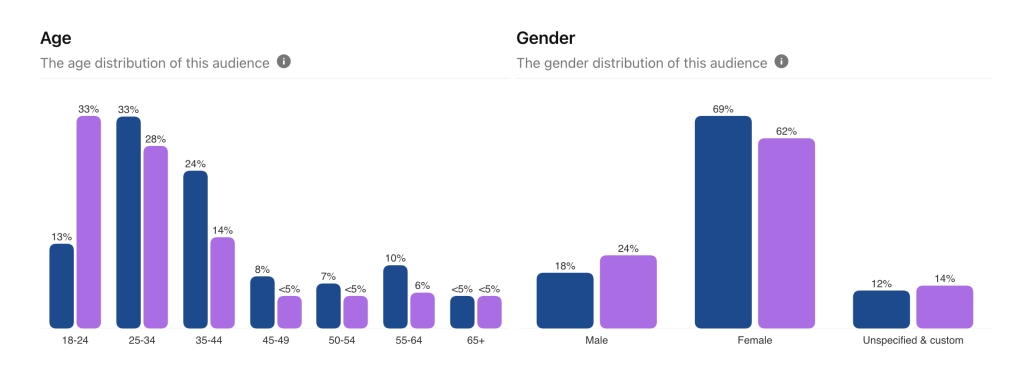
Most Pinterest users are in the 18-24 bracket. My audience is slightly older, with most in the 25-64 bracket. I also have slightly more female users.
I didn’t do anything to specifically target these ages, but I like that my audience is a little bit older. I think they tend to convert better and drive better ad prices. Given my niche, I’m not surprised that my audience is even more female than the Pinterest audience.
Conclusion
The Pinterest audience insights tool is a great way to analyze the people your content resonates with. Combine the data about categories and interests with the Pinterest trends tool to find new content ideas for your existing pages.
Use the information from the global audience to find new categories or niches to go into, possibly for a new site. Compare your stats with the global Pinterest audience to better understand who you are targeting.