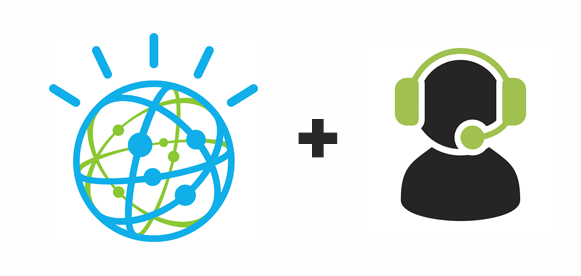One of the major use cases I see for Watson Explorer (WEX) is in call centers. No matter the specific industry the major goal for call centers are decreasing call time and increasing customer satisfaction rates. The way to do this is to get the correct information in front of the Customer Service Representative (CSR) as fast as possible. This is an excellent use case for Watson Explorer Application Builder (WEX AppBuilder). I’m going to keep this post mostly high level and not get too deep into the technical aspects of such solution.
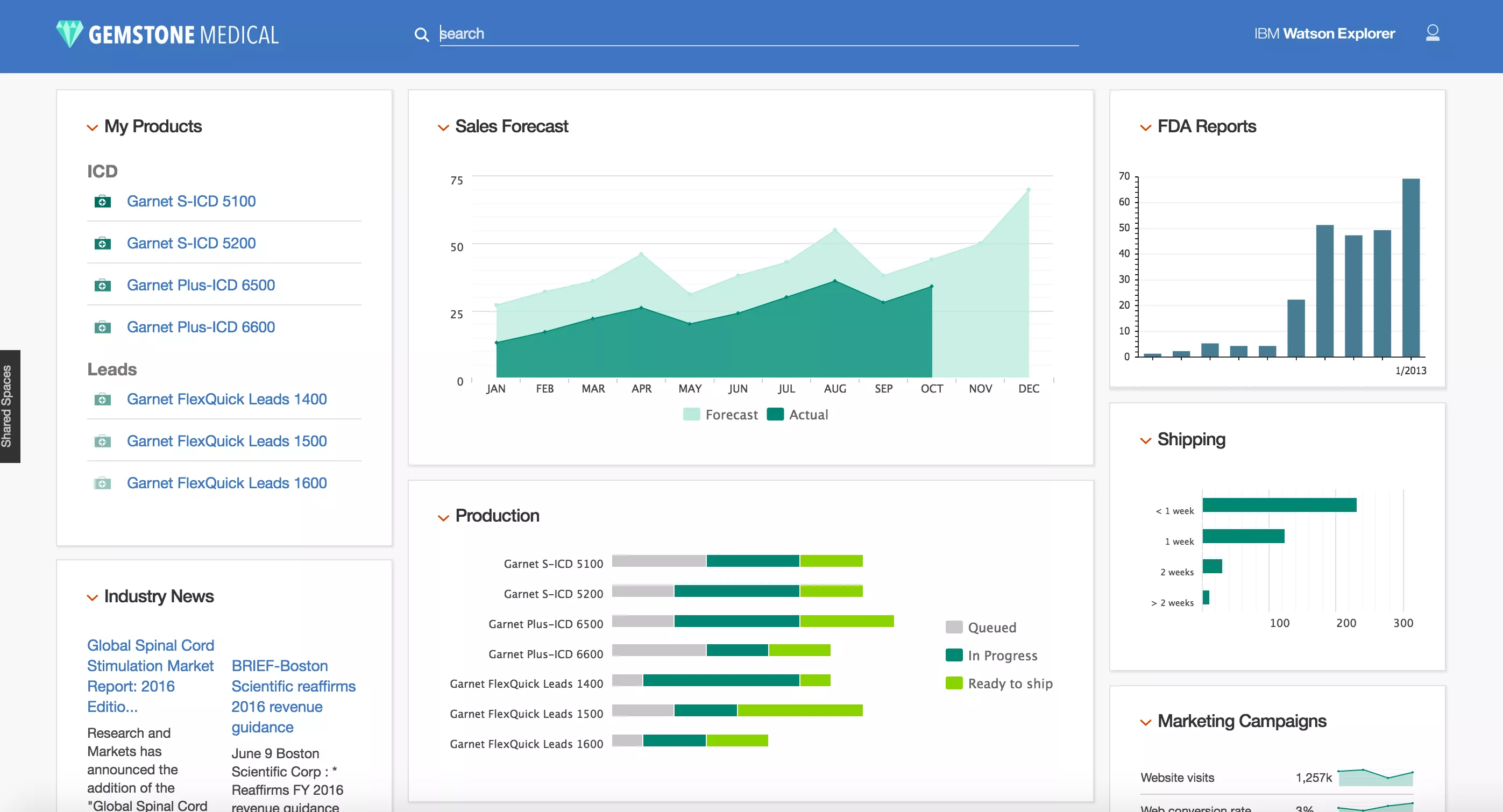
WEX AppBuilder works together with Watson Explorer Engine (WEX Engine) to present the user with an 360 degree view of the information they need. If you think of Cognitive Computing as a pyramid, then WEX Foundational is the base layer of that pyramid. Watson Explorer Engine can crawl, convert, and index data into high speed positional indexes. Once the data is indexed in the WEX Engine, you can leverage other applications and APIs, both IBM and external, such as WEX AppBuilder or the IBM Watson Developer Cloud services.
For a call center scenario you would first index your data sources in Watson Explorer Engine. WEX Engine connects to all types of data sources, but if a connector doesn’t exist for your data source there are even push APIs available. The WEX Engine allows some industry leading search features and can even be used as a standalone enterprise search application.
Once the data is indexed, then you can build a pretty compelling user interface very fast in WEX AppBuilder. The WEX AppBuilder product allows you to quickly connect to engine data sources and build pages and widgets to display the data. There are several out of box widgets but it also allows for custom widgets using Ruby, JavaScript, HTML, and CSS. I don’t want to give the idea that WEX AppBuilder is simply a display framework though. The product allows you to define entities and associations from your data. Those associations can be used to bring together related data into that unified 360 degree view. AppBuilder also has the concept of endpoints that allow you to connect to APIs in real time to bring in additional data, and allow other system to connect to AppBuilder to retrieve data.
Say your call center is caller centric. Note: That seems obvious but is not always the case. A call may have many products. Your CSR rep gets the critical information from the call, performs a search, and lands on a page that tells you all about the caller. The system will tell you all of the products they use, and don’t use. It may tell you if they are past due. It could also tell you if they had support tickets open recently. Most call center reps will need to navigation through several different systems to get this data currently. You can see how gathering all of this information into a single view can be beneficial rather quickly.
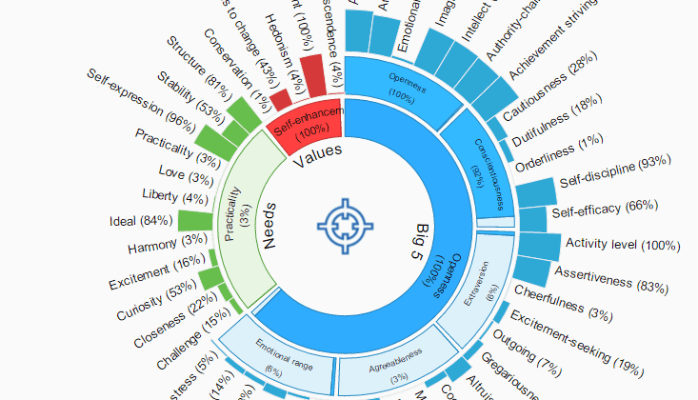
Getting the call center onto a 360 view is the first step. The real power comes from having that data in the IBM Watson Explorer platform. You can then start taking the system in a cognitive direction. Instead simply displaying that data to the rep, what if the system was able to predict what the call was about? Using WEX Content Analytics and the Watson Developer Cloud you can start to put together those predictions. We can analyze data points such as mailers that were sent out, past due bills, reasons for calls, etc. You could analyze the call logs and help tickets to get a general sentiment of the client. Would you like to be able to predict if a client is about to change providers? Why wait for them to tell you about it. You could even use the Watson Personality Insights to build a profile of the client. This can give ideas of what types of communication turn them off.
When your CSRs are armed with this type of information it can really change the interaction. Imagine how you would feel if you called in and the CSR already knew about your issue. What if you got notified of the issue before you even thought to call about it? The system can even evolve more. You could use something like the Watson Conversation Service to handle some of these types of questions now before the client even has to speak to a person. This frees up your CSRs to handle higher value calls. When people do call the IVR system can pass the information to Watson Explorer and have the display populated for the CSR.
As you can see in this high-level view there is a lot of value to be gained from starting with the Watson Explorer platform. Getting your call center on the Watson Explorer platform is the first step in this cognitive journey.
If you’d like to learn more feel free to comment below or contact me.