One of the things many people don’t know about IBM Watson Explorer Foundational Components is that it includes a robust REST API. There is also a nice tool built-in called API Runner that will assist you with creating API Calls.
It’s very simple to get to this tool in the browser. Given the my admin url on Linux is:
http://localhost/vivisimo/cgi-bin/adminAll I have to do is change the url to:
http://localhost/vivisimo/cgi-bin/velocity?v.app=api-run
Or on windows:
http://localhost/vivisimo/cgi-bin/velocity.exe?v.app=api-runThis will load the API Runner tool in your browser:
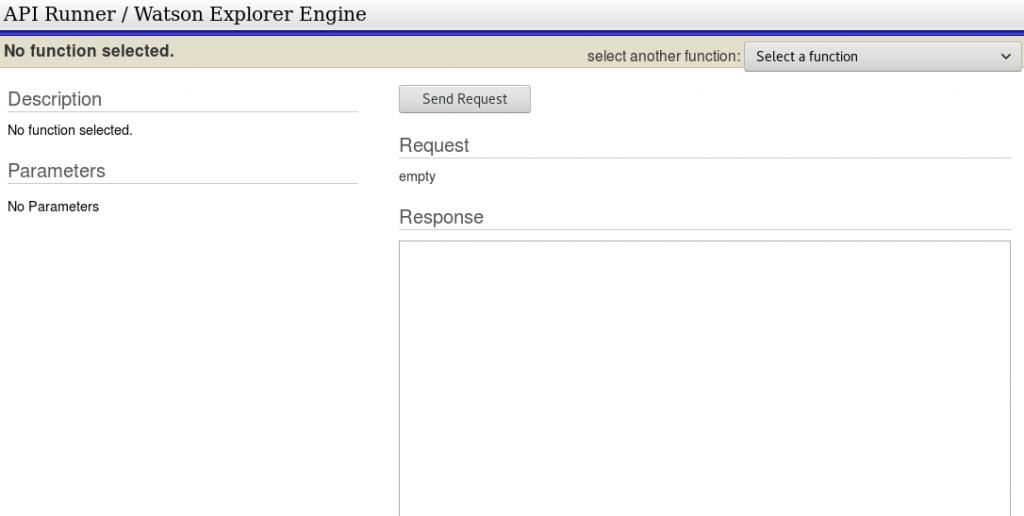
There is a nice drop-down list that gives you all of the API commands. If you choose a command such as search-collection-enqueue-url it will give you the options you can pass to the REST API.
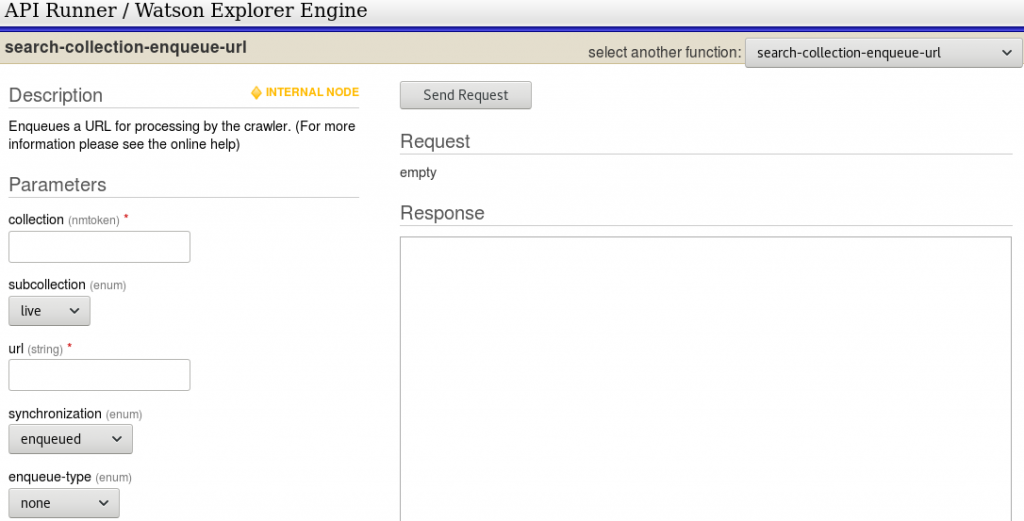
If you fill out the information and click the send request button, the request will be submitted and it will also give you the rest URL that you can call.
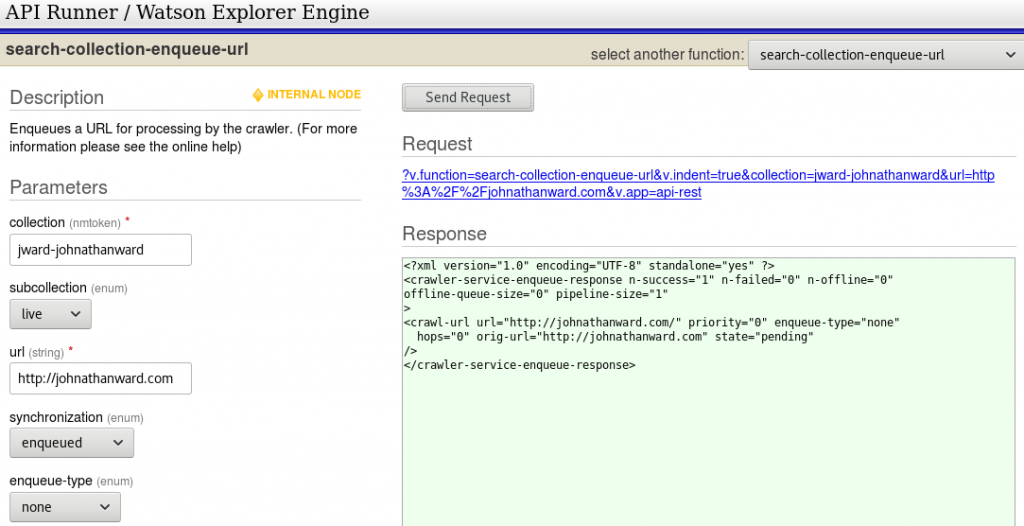
Watson Explorer REST API Authentication
You can use the URL and parameters to call the API from your custom program. However, you probably need to authenticate from the application. There are two hidden URL parameters that you can pass for authentication: v.usernname and v.password.
So if I wanted to submit my sample API call with the default username/password it would look like this.
http://localhost/vivisimo/cgi-bin/velocity?v.function=search-collection-enqueue-url&v.indent=true&collection=jward-johnathanward&url=http%3A%2F%2Fjohnathanward.com&v.app=api-rest&v.username=data-explorer-admin&v.password=TH1nk1710I hope this post has helped you gain access to the IBM Watson Explorer REST API Runner tool. There is also a Watson Explorer Engine API Reference available.
